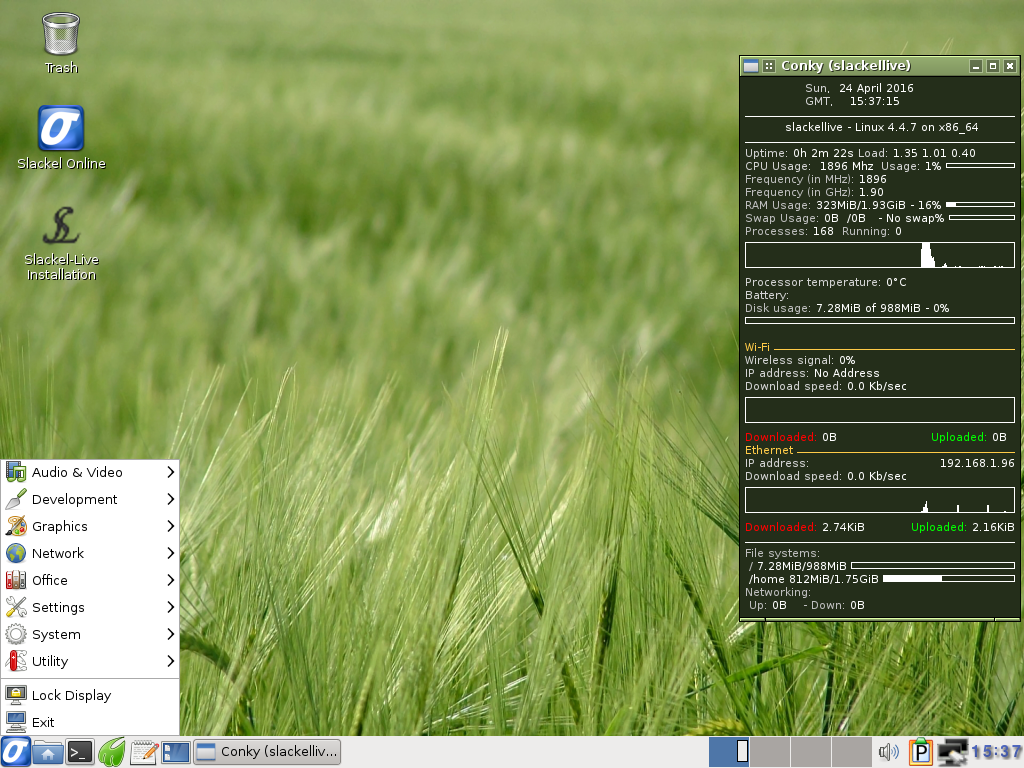Slackel 6.0.4.1 "Live Openbox" includes the latest 4.1.6 kernel and latest updates from Slackware's 'Current' tree.
This release is available in both 32-bit and 64-bit architectures with both fitting comfortably within the size of a single CD. Iso images are isohybrid.
The 64-bit iso supports booting on UEFI systems. SecureBoot is however not supported.
The 32-bit flavor support both i686 PAE SMP and i486, non-PAE capable systems.
Slackel 6.0.4.1 "Live Openbox" includes Midori 0.5.11 web browser, Claws-Mail 3.9.2, Transmission 2.84, PCManFm 1.2.1, Pidgin 2.10.11, Gftp 2.0.19, Wicd, Abiword 3.0.1, Whaawmp is the default movie player, Exaile 3.4.4 is the application to use for managing your music collection, Asunder 2.3 Cd ripper, Bracero 3.12.0 for writing CD/DVD's and more, Viewnior 1.3, mtpaint 3.40 and Scrot the snapshot utility.
Changes are: The Slackel Live Installer (SLI) now support installation on different filesystems (btrfs, ext2, ext3, ext4, jfs, reiserfs, xfs). Note that cannot use xfs filesystem and grub because after installation system will not boot. So for xfs choose (e)Lilo instead. Both /root and /home partitions (if you create a separate partition for /home and choose to format it) will be formatted on the same filesystem type. A trick can be used, to format /home with gparted on a different filesystem and choose to not format it. So can have /root and /home with different filesystems type.
Installation on EFI GPT partitions is also supported for 64bit iso. In this case you have to create a gtp partition table with gparted and the first partition, the EFI partition, has to be at least 300MB fat32. A second partition with the same size as your system memory for swap and a third one for your linux system. If you want a separate partition for home then create another one. After creation you have to flag the first partition bootable. This make it EFI. (EF00) And then proceed with installation.
If you want to transfer the iso to a USB stick, make sure you read the respective instructions in this file:
http://www.slackel.gr/isos/slackel-live ... ON_USB.TXT
You can also use the dd command to write the iso to a USB stick, but some features like persistence, will not be available.
If you are booting with persistence, the very first time the live system will boot will take a while. This is because the persistence file is created at that point and that is somehow a lengthy process. However, the system will boot much faster at every consecutive boot.
I suggest users to not boot with persistence for the first time.
It is better to use the script to create a persistent file. And in next boot to use persistence.
(The root password for the live CD is “live”. Standard user login is “one” with password: "one")
For installation and for all work required administration privileges the super user "one" with password "one" is used.
Minimum system requirements:
- Pentium 2 or equivalent
- 256 MB (RAM)
- 1.5 GB HDD
You can download this release using the following Sourceforge links.
Slackel Live Openbox 6.0.4.1 (32-bit, i686)
(size: 695 MB, md5: 90b8c9a606087652dc614a112d4031bd)
Sourceforge: http://sourceforge.net/projects/slackel ... o/download
Slackel64 Live Openbox 6.0.4.1 (64-bit, x86_64)
(size: 682 MB, md5: 995b54dcdca75cfeb3faad4b75a22e4a )
Sourceforge: http://sourceforge.net/projects/slackel ... o/download