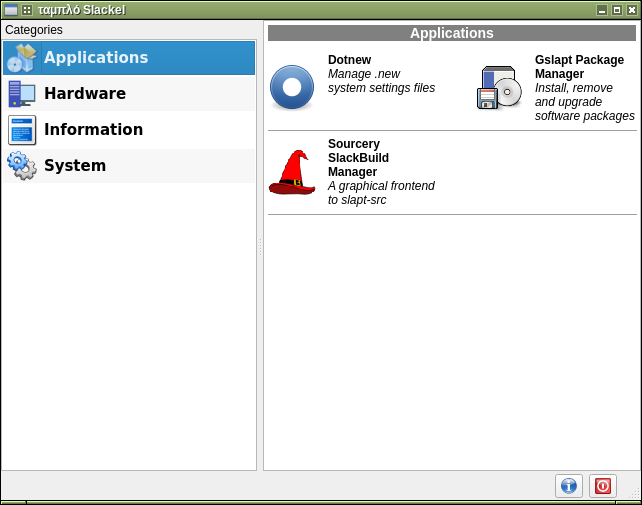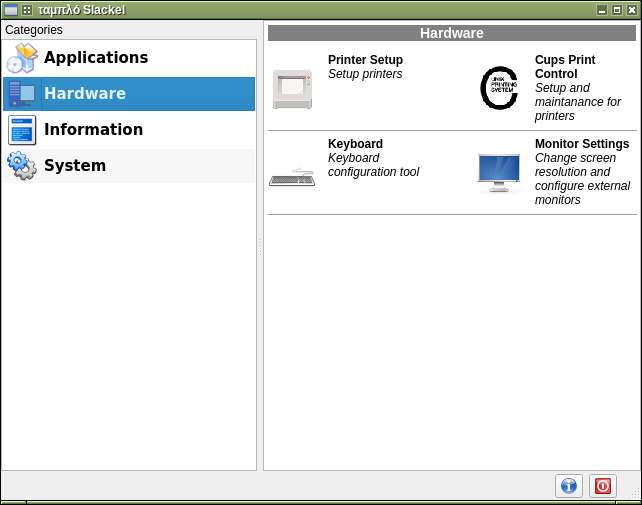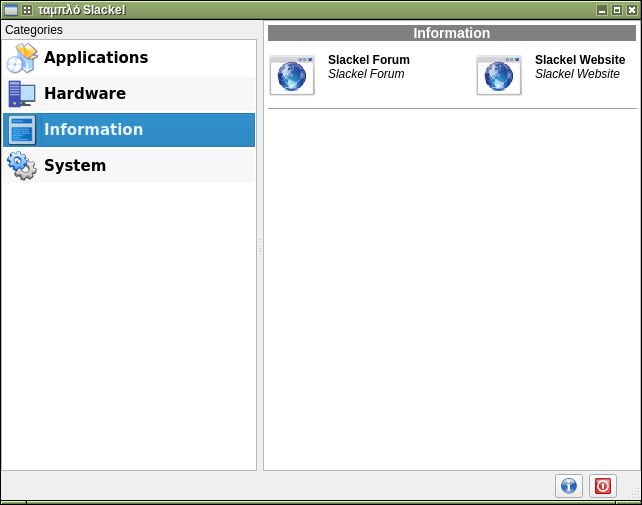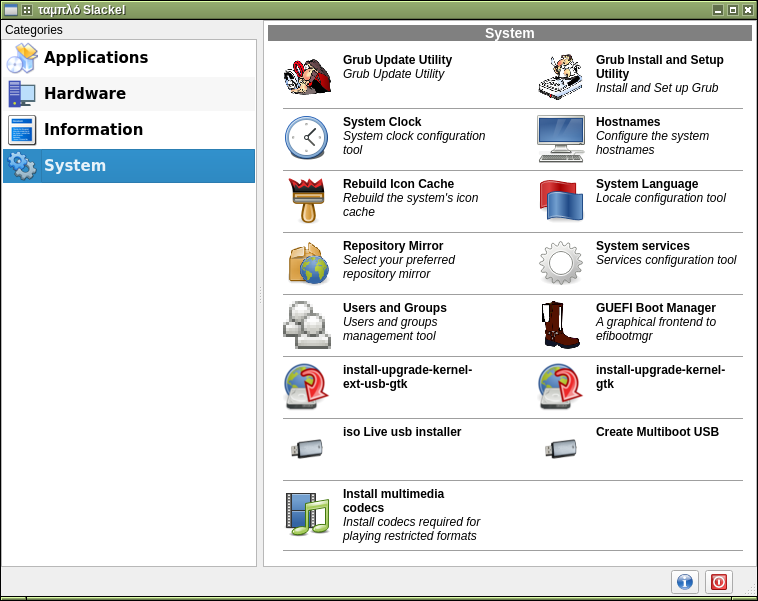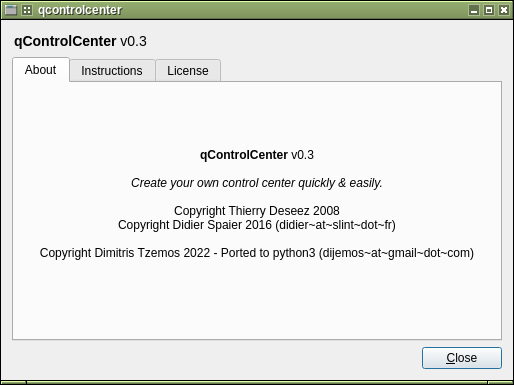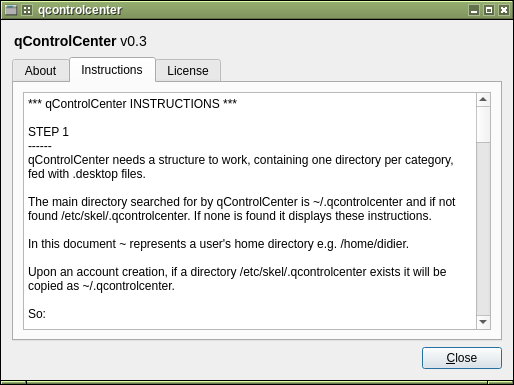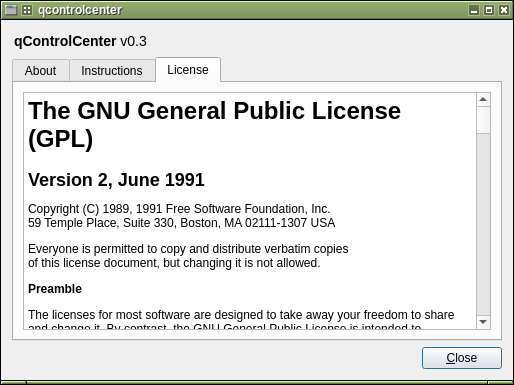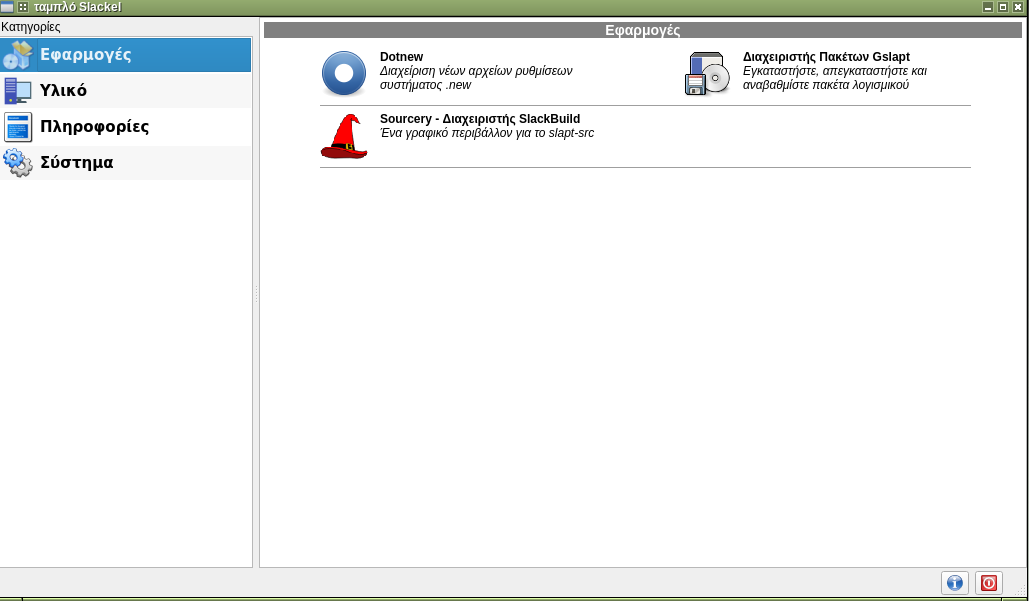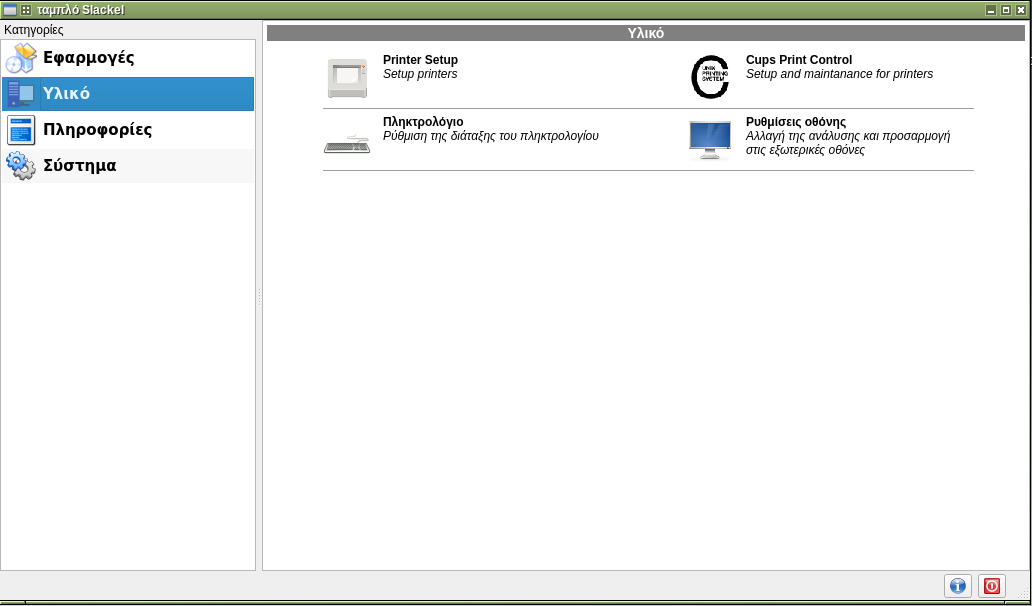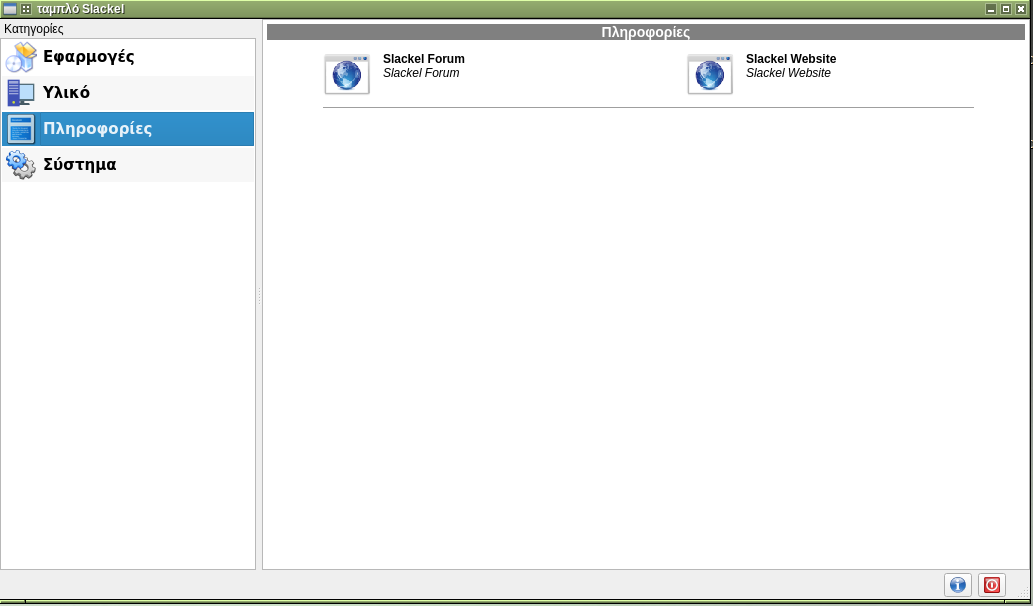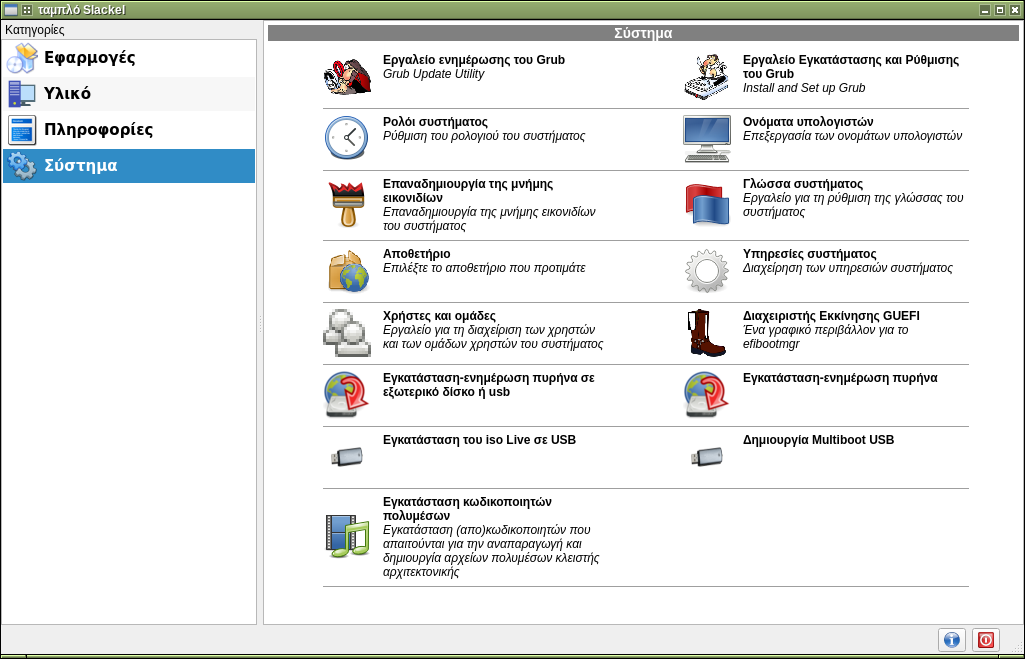slackel-control-center package create all the directory structure used by qcontrolcenter.
to install it type
Code: Select all
sudo slapt-get -u
sudo slapt-get -i slackel-control-centerusers who use slackware current, have to download and install only qControlCenter. And also Python3 and PyQT5 and pyxdg.
Run qcontrolcenter. Read the instructions then create the directory structure to have a nice control center on slackware current.
You can find the source for packages on github:
qControlCenter
slackel-control-center
or on slackel repos:
qControlCenter
slackel-control-center
If only qcontrolcenter is installed without the user to create the base structure directory then this window will show up that will inform the user what has to do.
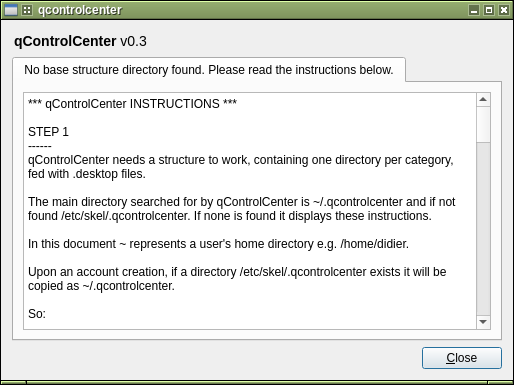
Screenshots: